


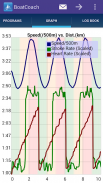







BoatCoach for rowing & erging

Description of BoatCoach for rowing & erging
BoatCoach is the #1 app for rowing and Concept2 ergometer training.
MAIN FEATURES
- Display stroke rate, stroke count, distance, speed, time, elapsed time, calories, heart rate, etc.
- Built-in graphs and maps
- Logbook to store all your workouts
- Programmable workouts with simple graphical wizard
- “Erg with Friends” allows you to erg against friends anywhere in the world with live results
- Supports sweeps, sculls, kayaks, dragon boats, Concept2 ergometers (versions PM3, PM4 and PM5)
- All the features of ErgData and much more
- Bluetooth wireless or USB wired connection to Concept2 erg
- Erg calculator
BoatCoach saves you from spending hundreds of dollars on a dedicated stroke meter and provides features not found elsewhere. BoatCoach uses your phone’s built-in sensors so no wires required!
FEATURES INCLUDE...
ROWING MEASUREMENTS
- Stroke rate / count
- Distance
- Speed average
- Speed for the last 10 strokes
- Clock
- Elapsed time
- Calories / Watts
- Heart rate
ADDITIONAL CONCEPT2 ERG MEASUREMENTS (similar to ErgData)
- Force
- Drive length / speed
- Drag factor
PROGRAMS
- Use 8 predefined programs including pyramids, tabata, 3 x 2000M, 10x500M, etc.
- Create unlimited programs using simple graphical wizard
- Program time, distance, effort, target stroke rate
- Use programs for both rowing and Concept2 erging
LOGBOOK
- Store all your rowing and Concept2 erg workouts in a single logbook
- Edit and email workout details
- View graphs of prior workouts
- Upload workouts to Concept2 website
GRAPH WORKOUT
- Plot speed, stroke rate, and heart rate vs. distance and time
- Adjust y-axis max/min to optimize display area
- Pinch & zoom to view in more detail
- Automatically store graphs in logbook for later viewing
- Plot rowing in motion using phone's sensors
ERG WITH FRIENDS
- Erg against friends whether they be in the same room or a different continent,
- Up to 8 people row with each other while sharing live workout data (stroke rate, speed, time, distance)
MAPS
- Map multiple workouts simultaneously with satellite or street view
- Color route by speed, date, and piece
DATA CAPTURE
- Collect and email CSV data while rowing and erging. Speed, distance, heart rate, stroke rate, etc. Graph in spreadsheets like Excel.
- Collect and email GPX information while rowing. Map your workout in Endomondo, Garmin Connect, and other applications.
HEART RATE MONITOR (HRM)
- Check and record your heart rate
- Bluetooth Smart / Bluetooth Low Energy HRMs are supported
HANDS FREE
- Hands-free autostart pieces
- Manually start / stop / clear /pause / resume pieces
- App can speak start/stop/speed/time/distance/etc [useful for visually impaired rowers]
STROKE ANALYSIS
- View acceleration vs. time graph for your boat
- Email graphs to yourself
- Help optimize your stroke
POWER CURVE
- View Concept2 force plot, including quarterly average and distribution
CALCULATOR
- Calculate pace, time, distance for Concpet2 erg
- Calculate weight adjusted pace and projected pace
UPGRADE
- Programs, graphs, Bluetooth smart HRM, maps, and data capture require paid upgrade for full functionality.
SETTINGS
- 4 customizable screen layouts. Choose the data you want to see.
- View distance in meters, kilometers, feet, miles
- View speed in m/s, km/hr, ft/s, miles/hr, min/500m, min/1000m, min/mile
CONCEPT2 USERS – IMPORTANT
- Upgrade PM to the *latest* firmware
- For Bluetooth connection a PM5 and a phone with Android 4.3+ is required
- For USB connection, phone must pass USB Host Mode compatibility tests. Use the “USB Host Diagnostics” app available free from the Google Play Store.
- App will not function properly if a LogCard is in the monitor.
QUESTIONS
Please see www.boatcoachapp.com
[For Android OS version less than 4.1, see www.boatcoachapp.com/instructions.php.]</br></br>
</br></br></br></br></br></br></br></br></br></br></br></br>
</br></br>
</br></br></br></br></br></br></br></br></br></br></br></br></br></br></br></br></br></br></br>
</br></br>
</br></br></br></br></br></br></br></br></br></br></br></br></br></br></br></br></br></br></br></br></br></br></br></br></br></br></br></br></br></br></br></br></br></br></br></br></br></br>
</br></br></br></br></br></br></br></br></br></br></br></br></br></br>

























